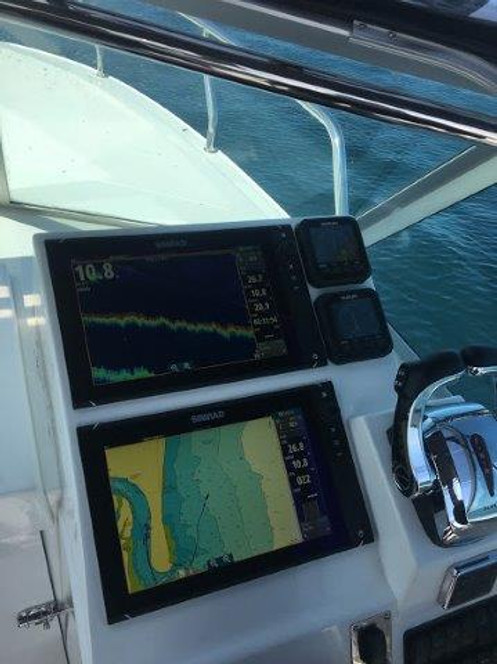The Ultimate Guide to Simrad NSS7 Fitouts and Installation
When it comes to marine navigation and sonar systems, few brands offer the level of reliability and innovation found in Simrad products. Among their popular offerings is the Simrad NSS7, a multifunction display (MFD) that combines chart plotting, sonar, radar, and more, into a sleek and user-friendly device. Whether you're outfitting a new boat or upgrading your existing system, installing the Simrad NSS7 can transform your on-water experience.
In this guide, we'll walk you through everything you need to know about the Simrad NSS7 fitout and installation process, ensuring a smooth, hassle-free setup.
What is the Simrad NSS7?
The Simrad NSS7 is a 7-inch multifunction display designed for a variety of boating applications. It's perfect for both professional and recreational sailors, offering intuitive touch-screen control, a bright display for all lighting conditions, and powerful navigation features like GPS, chart plotting, radar, and fishfinding capabilities. The NSS7 is part of the NSS evo3 series from Simrad, known for its reliability and top-tier performance on the water.
Choosing the Right Fitout for Your Simrad NSS7
A "fitout" refers to the accessories and installations that complete your system. The NSS7 is highly customizable to meet the specific needs of your boating setup. Here’s a list of key components to consider during your fitout:
-
Transducer: The right transducer is essential for sonar readings and fishfinding. Simrad offers several transducer options, including options for traditional CHIRP sonar and side-scan imaging. Choose the transducer based on your fishing or navigation needs.
-
Radar: For those venturing into offshore waters, a radar system can provide added safety by helping detect obstacles and weather patterns. The Simrad NSS7 is compatible with radar, and integrating this into your fitout can be a great way to enhance safety.
-
Charting and Mapping: The NSS7 supports a wide range of mapping options, including C-MAP, Navionics, and Bing Maps for detailed, up-to-date charts. Depending on your boating location, pick the right maps for the best navigation experience.
-
AIS (Automatic Identification System): For added situational awareness, you might want to integrate an AIS receiver with your NSS7. This will help you see the position, speed, and direction of nearby vessels.
-
Autopilot Integration: For long cruising trips, integrating the NSS7 with an autopilot system allows you to automate the steering of your boat.
Step-by-Step Installation Guide
Tools and Materials Needed:
- Simrad NSS7 MFD unit
- Appropriate transducer (CHIRP, SideScan, etc.)
- Mounting bracket and hardware
- Power cables
- GPS antenna (if not integrated)
- Network cables (for radar, NMEA 2000, or other accessories)
- Marine-grade sealants (optional)
1. Planning the Installation
Before you start, take time to plan where your Simrad NSS7 will be mounted. Choose a location that provides visibility from the helm, minimizes glare, and is easily accessible for operation. You'll also want to avoid areas with excessive vibration or interference from other electronics.
2. Mounting the Simrad NSS7
The Simrad NSS7 can be mounted using a flush mount or a bracket mount, depending on your preference and the configuration of your helm. For flush mounting:
- Cut a hole in your dash according to the mounting template provided.
- Place the unit into the hole and secure it with the mounting brackets.
- Ensure the display is positioned at an angle that allows for clear viewing while standing or sitting.
For bracket mounting:
- Attach the mounting bracket to the helm or dash.
- Secure the NSS7 unit onto the bracket.
3. Wiring and Powering the Unit
The NSS7 requires power from a 12V DC marine battery. Connect the power cable to the back of the unit, ensuring a proper, weather-resistant connection. It's a good idea to fuse the power cable for additional safety.
Additionally, run the necessary network cables (for radar, AIS, or sonar) to connect the various components. Keep the cables neat and organized, using cable ties or conduits to prevent tangling.
4. Installing the Transducer
The transducer is the heart of your sonar system, so its installation must be precise. The placement of the transducer is key to obtaining accurate readings, so follow the manufacturer's guidelines regarding depth and angle.
For through-hull transducers:
- Drill the appropriate hole in the hull.
- Apply marine sealant around the transducer to prevent water leakage.
- Secure the transducer in place.
For transom-mounted transducers:
- Mount the transducer on the transom using the provided brackets.
- Ensure the transducer is positioned just below the waterline for the best readings.
5. Connecting and Configuring the System
Once the hardware is in place, connect the NSS7 to any other devices you’re using, such as radar, AIS, or autopilot systems. This may involve running NMEA 2000 or Ethernet cables.
When everything is connected, power on the system. The NSS7 will prompt you to configure the settings. Follow the on-screen instructions to set up the language, chart preferences, and network settings.
If you're using radar or sonar, make sure to calibrate these systems based on your environment and usage.
6. Testing the System
Once everything is installed and configured, perform a test to ensure that the unit functions correctly. Check all features, including the GPS, sonar, radar (if applicable), and chart plotting. Verify the transducer readings, ensuring they are accurate and clear. Also, check the power consumption to ensure the unit is drawing power properly.
Tips for a Successful Installation
- Weatherproofing: Marine environments are harsh, so ensure all connections are weatherproof and that cables are sealed where necessary.
- Follow the Manual: Simrad provides an excellent user manual that details the installation process for each component. Always consult it before making any connections.
- Professional Help: If you’re not comfortable with the installation process, it’s always a good idea to hire a professional marine technician to handle the installation.
Final Thoughts
Installing a Simrad NSS7 is a great way to upgrade your boat's navigation and sonar capabilities. By selecting the right accessories, planning your fitout carefully, and following the proper installation steps, you can ensure a hassle-free installation that provides years of reliable performance on the water. Whether you're navigating coastal waters, fishing in deeper seas, or just enjoying a relaxing cruise, the Simrad NSS7 is sure to enhance your boating experience.